The minimum security protocol to connect is TLS 1.1 but we highly recommend connecting with TLS 1.2.
The Rest service uses Bearer Token Authorization. In order to use the methods in the API service, you must first obtain an Authorization Token. The request token method is located at https://webapi.acmaweb.org/token.
Using your username, password, and grant_type parameters you obtain a token to use in your method requests. Note: Once a token is obtained it will expire in 12 hours.
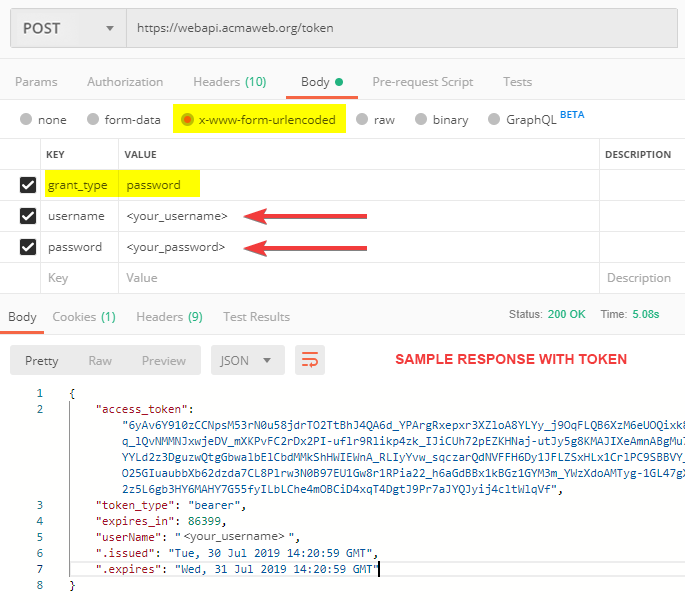
public string GetToken()
{
string user = "{your_username}";
string password = "{your_password}";
string grant_type = "password";
string service_url = "https://webapi.acmaweb.org/token";
string authCredintials = "grant_type=" + grant_type + "&username=" + user + "&password=" + password;
UTF8Encoding encoding = new UTF8Encoding();
byte[] byteData = encoding.GetBytes(authCredintials);
WebRequest http = WebRequest.Create(service_url);
http.Method = "POST";
http.ContentType = "application/x-www-form-urlencoded";
http.ContentLength = byteData.Length;
Stream postreqstream = http.GetRequestStream();
postreqstream.Write(byteData, 0, byteData.Length);
postreqstream.Close();
WebResponse postresponse = http.GetResponse();
StreamReader postreqreader = new StreamReader(postresponse.GetResponseStream());
string response_as_JSON = postreqreader.ReadToEnd();
api_token_response r = JsonConvert.DeserializeObject<api_token_response>(response_as_JSON);
return r.access_token;
}
Public Function GetToken()
Dim user As String = "{your_username}"
Dim password As String = "{your_password}"
Dim grant_type As String = "password"
Dim service_url As String = "https://webapi.acmaweb.org/token"
Dim authCredintials As String = "grant_type=" + grant_type + "&username=" + user + "&password=" + password
Dim encoding As New UTF8Encoding
Dim byteData As Byte() = encoding.GetBytes(authCredintials)
Dim http As WebRequest = WebRequest.Create(service_url)
http.Method = "POST"
http.ContentType = "application/x-www-form-urlencoded"
http.ContentLength = byteData.Length
Dim postreqstream As Stream = http.GetRequestStream()
postreqstream.Write(byteData, 0, byteData.Length)
postreqstream.Close()
Dim postresponse As WebResponse = http.GetResponse()
Dim postreqreader As New StreamReader(postresponse.GetResponseStream())
Dim response_as_JSON As String = postreqreader.ReadToEnd
Dim r As api_token_response = JsonConvert.DeserializeObject(Of api_token_response)(response_as_JSON)
Return r.access_token
End Function
The below image represents a simple test to of the bearer token to obtain your user account information located at https://www.acmaweb.org/api/MyUserInfo. Note the that word "Bearer " is placed before the token in the Authorization Header.
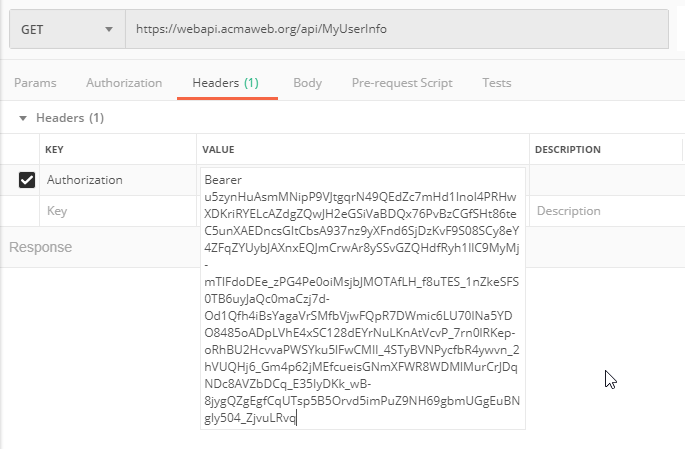
The response from the method above would return the following JSON.
The following example assumes that a user account would have access to the Fonteva_Methods service methods, and is provided as an example for illustration only.
The example below demonstrates an upsert method for a contact in the Fonteva Methods service method.
public Results_Status Submit_Contact(string myToken)
{
string service_url = "https://webapi.acmaweb.org/api/fonteva/Upsert_Contact"; // --Service Location for the Method you are calling.
api_Contact a = new api_Contact();
a.SF_Contact_ID = "{Salesforce Contact ID}";
a.SF_LastUpdate_DT = "{Last Updated Date-Time}";
a.First_Name = "{First_Name}";
// ETC... Other Properties of Contact...
string Json_to_Send = JsonConvert.SerializeObject(a);
ASCIIEncoding encoding = new ASCIIEncoding(); // Note the Encoding being used...
byte[] byteData = encoding.GetBytes(Json_to_Send);
WebRequest http = WebRequest.Create(service_url);
http.Method = "POST"; // Depending on the Service Method
http.Headers.Add("Authorization: Bearer " + myToken); // Important: Note that the word "Bearer " (with a space after) precedes your token insert.
http.ContentType = "application/json";
http.ContentLength = byteData.Length;
Stream postreqstream = http.GetRequestStream();
postreqstream.Write(byteData, 0, byteData.Length);
postreqstream.Close();
WebResponse postresponse = http.GetResponse();
StreamReader postreqreader = new StreamReader(postresponse.GetResponseStream());
string response_as_JSON = postreqreader.ReadToEnd();
// Depending on the Service Method the object returned could be something other than the Result_Status Object
// But for this method it is the Results_Status Object.
Results_Status r = JsonConvert.DeserializeObject<Results_Status>(response_as_JSON);
return r;
}
Public Function Submit_Contact(myToken As String) As Results_Status
Dim service_url As String = "https://webapi.acmaweb.org/api/fonteva/Upsert_Contact" 'Service Location for the Method you are calling.
Dim a As New api_Contact
a.SF_Contact_ID = "{Salesforce Contact ID}"
a.SF_LastUpdate_DT = "{Last Update Date-Time}"
a.First_Name = "{First_Name}"
'ETC... Other Properties of Contact...
Dim Json_to_Send As String = JsonConvert.SerializeObject(a)
Dim encoding As New ASCIIEncoding 'Note the Encoding being used...
Dim byteData As Byte() = encoding.GetBytes(Json_to_Send)
Dim http As WebRequest = WebRequest.Create(service_url)
http.Method = "POST" 'Depending on the Service Method
http.Headers.Add("Authorization: Bearer " & myToken) 'Important: Note that the word " Bearer " (with a space after) precedes your token insert.
http.ContentType = "application/json"
http.ContentLength = byteData.Length
Dim postreqstream As Stream = http.GetRequestStream()
postreqstream.Write(byteData, 0, byteData.Length)
postreqstream.Close()
Dim postresponse As WebResponse = http.GetResponse()
Dim postreqreader As New StreamReader(postresponse.GetResponseStream())
Dim response_as_JSON As String = postreqreader.ReadToEnd
'Depending on the Service Method the object returned could be something other than the Result_Status Object
'But for this method it is the Results_Status Object.
Dim r As Results_Status = JsonConvert.DeserializeObject(Of Results_Status)(response_as_JSON)
Return r